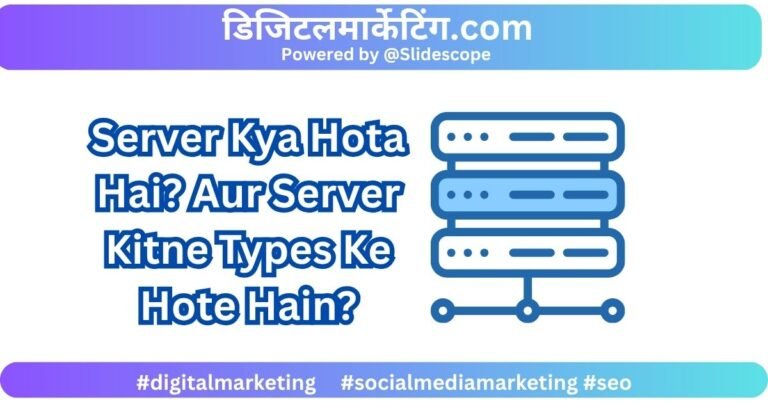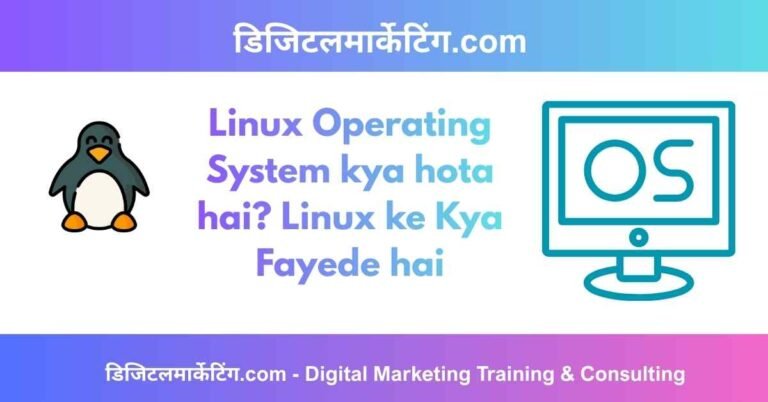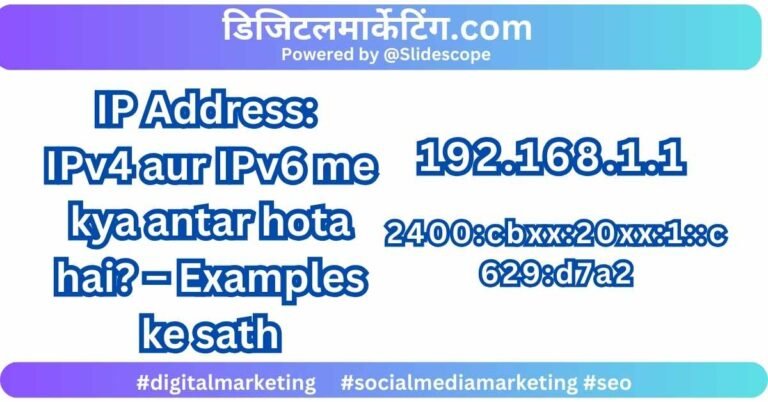SDK (Software Development Kit) kya hota hai?
Aaj ke time me jab bhi hum koi app, software, ya game use karte hain — uske peeche ek important role hota hai SDK (Software Development Kit) ka.
Lekin zyadatar log SDK aur API me confuse ho jaate hain. Dono ek dusre se related hain, par alag purpose serve karte hain.
Is blog me hum step-by-step samjhenge:
SDK kya hota hai, iska kaam kya hai, API se kya fark hai, aur kaise SDK developers ke liye ek magic toolbox jaisa hota hai.
🔹 SDK Kya Hota Hai?
SDK ka full form hota hai – Software Development Kit.
Simple shabdon me, SDK ek developer ke liye ready-made toolkit hai jisse wo easily applications develop kar sake — bina sab kuch zero se likhne ke.
Jaise ek mechanic ke paas tools ka box hota hai jisse wo machine repair karta hai, waise hi ek software developer ke paas SDK hota hai jisse wo application build karta hai.
📘 Technical Definition:
“SDK is a collection of software tools, libraries, documentation, code samples, and sometimes APIs that help developers create applications for a specific platform.”
Yaani SDK ek bundle hai jisme sab kuch milta hai —
code likhne ke tools, libraries (pre-written code), testing environments, aur examples.
🔹 SDK Ka Main Purpose Kya Hai?
SDK ka main purpose hai:
➡️ Developers ke liye software banana easy banana
➡️ Platform-specific apps banane me help karna
➡️ Development time aur error dono ko kam karna
SDK ke bina developer ko har function khud likhna padta — jaise camera open karna, GPS access lena, ya payment gateway se connect hona.
SDK ye sab ready bana ke deta hai.
🔹 Real-Life Example Samajhiye
Aap ek Android app banana chahte ho.
Aapko camera access karna hai, notification bhejni hai, aur Google Maps show karna hai.
Ab agar aap manually sab code likhne lagoge to mahino lag jaayenge.
Lekin agar aap Android SDK use karte ho — to sab ready-made tools mil jaate hain.
Bas aapko us SDK me diya gaya function call karna hota hai, aur kaam ho jaata hai.
👉 Example:
Intent intent = new Intent(MediaStore.ACTION_IMAGE_CAPTURE);
startActivity(intent);
Bas itna likhne se camera khul jaata hai — kyunki Android SDK me ye functionality already di gayi hai.
🔹 SDK Ke Components (Kya-Kya Hota Hai SDK Me)
Ek SDK ke andar generally ye 7 cheezein hoti hain 👇
1️⃣ Libraries aur Frameworks
Pre-written code jisse developer ko har function manually likhne ki zarurat nahi hoti.
Example: Image processing, file access, network calls, etc.
2️⃣ API (Application Programming Interface)
SDK me APIs bhi included hoti hain taaki developer easily app aur platform ke beech connection bana sake.
3️⃣ Compiler
Code ko machine language me convert karta hai taaki system samajh sake.
4️⃣ Debugger
Code me error (bugs) detect karke developer ko help karta hai.
5️⃣ Documentation
Step-by-step guide jo batata hai kaise SDK use karna hai, kaunse functions available hain, aur unka syntax kya hai.
6️⃣ Code Samples aur Tutorials
Example code snippets jo developers ko quickly shuru karne me madad karte hain.
7️⃣ Emulators / Testing Tools
Developer bina real device ke testing kar sake — jaise Android Emulator.
🔹 SDK Kaam Kaise Karta Hai? (Step-by-Step)
- Developer SDK install karta hai
– Jaise Android SDK, iOS SDK, ya Facebook SDK. - SDK environment me code likha jaata hai
– SDK ke predefined functions aur libraries ka use karke. - API calls ke through platform ke features access kiye jaate hain
– Jaise camera, location, storage, etc. - Compiler code ko executable me convert karta hai
– SDK ke built-in compiler ke zariye. - Testing aur debugging kiya jaata hai
– SDK ke tools se app test ki jaati hai. - App release hoti hai (deployment)
– Final output user ke liye publish hota hai.
🔹 SDK aur API me Kya Antar Hai?
| Basis | SDK (Software Development Kit) | API (Application Programming Interface) |
|---|---|---|
| Definition | Complete toolkit jisme tools, libraries, aur APIs included hote hain | Communication bridge between two software applications |
| Purpose | Applications create karne ke liye | Existing applications ko connect karne ke liye |
| Includes | APIs, libraries, documentation, compiler, debugger | Sirf communication interface |
| Example | Android SDK, iOS SDK | Google Maps API, Weather API |
| Dependency | SDK me API hota hai | API me SDK nahi hota |
Yaani har SDK ke andar API hota hai, par har API SDK nahi hoti.
🔹 Popular SDKs Ke Examples
🟦 1. Android SDK
- Android apps banane ke liye Google ka toolkit.
- Includes: Java libraries, emulator, Android Studio IDE.
🟦 2. iOS SDK
- Apple ke iPhones aur iPads ke liye.
- Includes: Xcode IDE, Swift aur Objective-C support.
🟦 3. Facebook SDK
- App me Facebook login, analytics, aur sharing integrate karne ke liye.
🟦 4. Google Maps SDK
- App me maps aur navigation features lane ke liye.
🟦 5. AWS SDK
- Amazon Web Services ke cloud systems ke sath integration ke liye.
🟦 6. Unity SDK
- Game developers ke liye — 2D/3D games banane ke liye toolkit.
🟦 7. Firebase SDK
- Google ka SDK jo authentication, database, aur analytics provide karta hai.
🔹 SDK Ke Use Ke Fayde (Advantages)
✅ Faster Development:
SDK pre-built components provide karta hai jisse app banane me time bachta hai.
✅ Less Errors:
Official SDKs tested aur stable hote hain, to bugs kam aate hain.
✅ Easy Integration:
SDK ke sath APIs already bundled hoti hain, to connectivity easy hoti hai.
✅ Platform Compatibility:
SDK platform-specific hota hai, jaise Android SDK Android ke liye optimized hai.
✅ Documentation & Support:
Official SDKs ke sath proper documentation aur developer communities hoti hain.
✅ Innovation Friendly:
SDKs naye ideas ko reality me convert karne me help karte hain — like AI, AR, VR applications.
🔹 SDK Ke Kuch Challenges (Limitations)
❌ Large Size:
Kuch SDKs ka size bahut bada hota hai jo system memory consume karta hai.
❌ Learning Curve:
Beginners ke liye SDKs samajhna thoda complex ho sakta hai.
❌ Compatibility Issues:
Agar SDK update hota hai aur aapka app purane version pe hai to conflicts ho sakte hain.
❌ Security Risks:
Agar SDK third-party source se hai to malware ya data-leak ka risk hota hai.
🔹 SDK Versions Aur Updates
SDKs time-to-time update hote hain jisse naye features aur bug fixes aate hain.
Jaise:
- Android SDK 30 → Android 11 support
- iOS SDK 17 → Vision Pro aur ARKit integration
Developers ko SDK version ko update rakhna zaruri hota hai taaki unka app latest OS pe sahi chale.
🔹 SDK Ke Real-Life Use Cases
1️⃣ Mobile App Development
Android aur iOS SDKs ka use karke har app banti hai — camera, GPS, notifications sab inke tools se manage hota hai.
2️⃣ Game Development
Unity aur Unreal Engine SDKs ka use karke high-quality games bante hain.
3️⃣ Payment Integration
Paytm aur Razorpay SDKs developers ko simple way me payments integrate karne dete hain.
4️⃣ AI & Machine Learning
TensorFlow aur OpenAI SDKs use hote hain AI models aur chatbots banane ke liye.
5️⃣ Analytics aur Ads
Google Ads SDK aur Firebase SDK se apps user behavior track karte hain aur ads serve karte hain.
🔹 SDK Kitne Types Ke Hote Hain?
SDKs alag-alag purpose ke liye banaye jaate hain 👇
| Type | Use |
|---|---|
| Platform SDK | Android, iOS, Windows ke liye apps banana |
| Hardware SDK | IoT devices, printers, cameras ke liye |
| Cloud SDK | AWS, Azure, Google Cloud integration |
| Game SDK | Unity, Unreal Engine development |
| Analytics SDK | Google Analytics, Firebase tracking |
| Payment SDK | Razorpay, Stripe, PayPal payments |
🔹 SDK Ka Future
AI aur Automation ke era me SDKs aur advanced ho rahe hain.
Ab naye SDKs me machine learning, natural language processing aur predictive analytics features include hote hain.
Aane wale time me SDKs:
- Low-code aur no-code tools provide karenge
- Cross-platform development ko easy banayenge
- Security aur speed pe zyada focus karenge
SDKs ki wajah se aaj ek student bhi ghar baithe full-featured app bana sakta hai.
🔹 SDK Install Kaise Karein? (Example: Android SDK)
1️⃣ Download Android Studio
2️⃣ SDK Manager open karein
3️⃣ Required version select karke install karein
4️⃣ Path set karein (environment variables me)
5️⃣ Emulator run karke test karein
Bas! Aapka development environment ready hai.
🔹 SDK Aur Developer Ecosystem
SDK sirf ek toolkit nahi — ek developer ecosystem ka part hai.
Google, Apple, Amazon jaise giants apna SDK release karte hain taaki developers unke platform pe innovate kar sakein.
Example:
- Google ne Maps SDK diya → Uber, Swiggy, Zomato ne use karke location-based apps banaye.
- Facebook ne Login SDK diya → 10,000+ apps me “Login with Facebook” feature aa gaya.
Yaani SDKs indirectly digital innovation ko accelerate karte hain.
🔹 Conclusion
Aaj ke digital duniya me SDK ek developer ke liye super toolkit hai.
Ye unhe ready resources deta hai jisse naye software, apps aur AI systems banane me speed milti hai.
SDK ke bina mobile app development, IoT systems aur even AI integrations mushkil ho jaate.
Chahe aap Android developer ho ya Python coder — SDKs aapke project ke foundation hain.
SDKs ne software development ko ek “plug-and-play” process bana diya hai — jahan creativity aur logic milkar innovation ko janam dete hain.
✍️ By SlideScope Institute
SlideScope ke experts ke paas 15+ saal ka experience hai software aur digital product development me. Agar aap SDK aur API integration practically seekhna chahte hain, to SlideScope ke online course me enroll karein – jahan aapko 15+ live projects aur real-world SDK applications sikhaye jaate hain.
Disclaimer:
Yah article SlideScope Institute ke research aur internet par maujood verified resources par adharit hai. Agar aapko niche di gayi jankari me koi galti lage, to hume sampark karein — hamari team jankari ko turant update karegi.