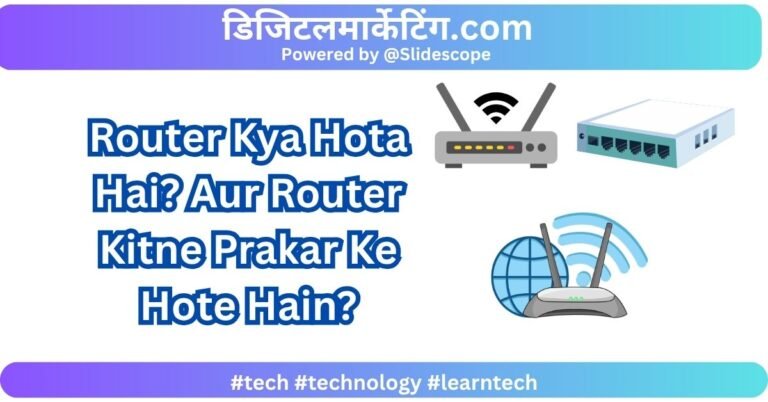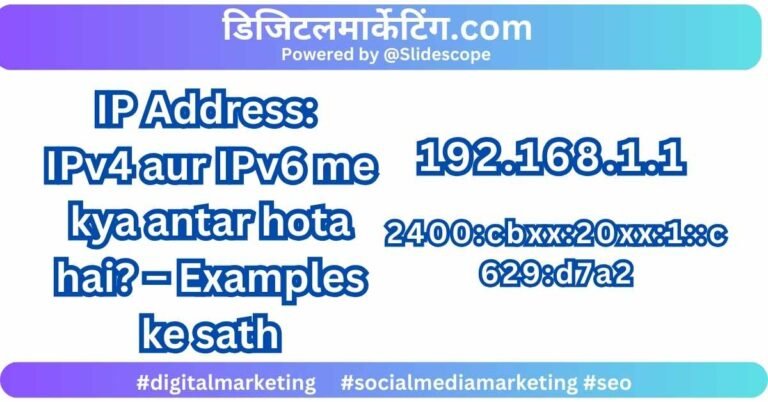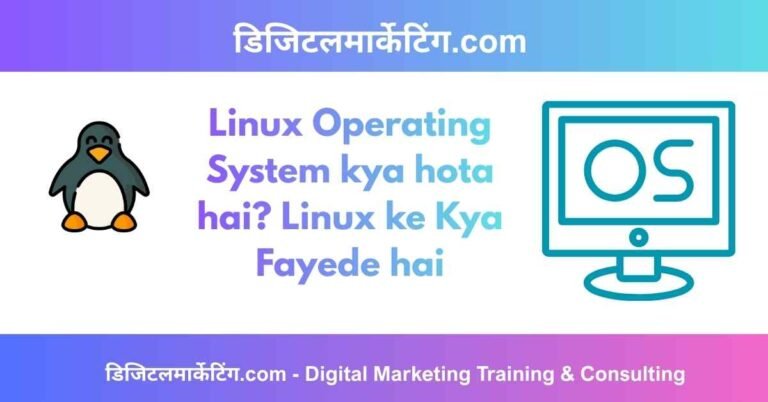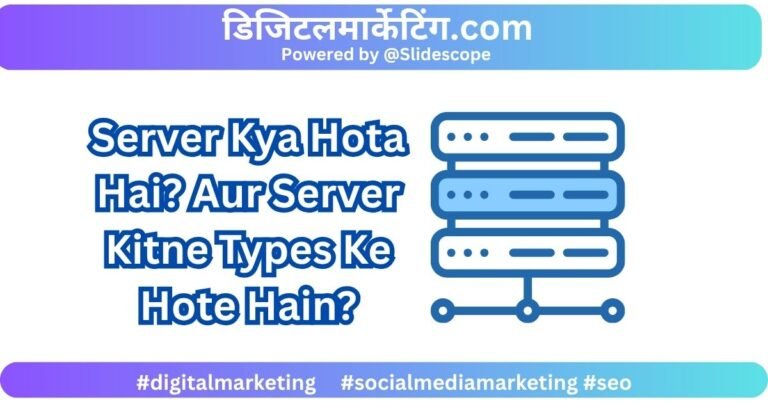Windows Operating System Kya Hai – Complete Jankari aur Versions Ki List
Aaj ke digital yug me computer chalane wale lagbhag har user ne “Windows” ka naam zarur suna hoga. Lekin kya aap jaante hain ki Windows Operating System actually kya hota hai, kaise kaam karta hai, aur iska development kaise hua?
Chaliye aaj ke blog me hum detail me samjhte hain – Windows OS kya hai, iska history, aur ab tak ke sabhi major versions ka evolution.
🔷 Windows Operating System Kya Hai?
Windows ek Operating System (OS) hai, jo Microsoft company ne develop kiya hai.
Operating System ek aisa software hota hai jo computer hardware aur user ke beech bridge ka kaam karta hai.
Simple shabdon me — jab aap computer me koi kaam karte ho (file open karna, software chalana, internet use karna), to ye sab Windows OS ke zariye possible hota hai.
Windows OS ek Graphical User Interface (GUI) par based system hai, jisme aap mouse aur icons ke through easily kaam kar sakte ho — bina complex commands likhe.
🔷 Windows OS Ka History
Microsoft ne Windows ka first version 1985 me launch kiya tha, jab log mostly MS-DOS (command-based OS) use karte the.
Windows ne computing ko easy aur visual bana diya — jahan icons, folders aur mouse ka concept introduce hua.
Tab se lekar aaj tak Windows ne kai major updates diye hain — har version ke sath naye features aur better performance mile.
🔷 Windows OS Ka Kaam Kaise Hota Hai?
Windows ek multi-tasking operating system hai. Ye ek saath multiple programs run kar sakta hai aur system resources jaise RAM, CPU, Storage, aur Input/Output devices ko manage karta hai.
Iske kuch main kaam ye hain 👇
- User Interface Provide Karna – Graphical screen, start menu, taskbar, icons.
- File Management – Files ko organize, store, aur access karna.
- Memory Management – RAM aur virtual memory ka efficient use.
- Device Management – Printers, keyboard, mouse jaise devices ke drivers handle karna.
- Security & Access Control – Passwords, firewalls, aur permissions.
- Networking – Internet aur local network connections manage karna.
🔷 Windows Operating System Ke Versions
Chaliye ab step-by-step samajhte hain ki Microsoft ne kaun kaun se Windows versions release kiye aur unme kya naya tha 👇
🟦 1️⃣ Windows 1.0 (1985)
- Pehla graphical OS from Microsoft.
- Mouse aur icons ka concept introduce hua.
- Limited features the, lekin MS-DOS se easy tha.
🟦 2️⃣ Windows 2.0 (1987)
- Better graphics aur overlapping windows ka support.
- Keyboard shortcuts aur Control Panel ka introduction.
🟦 3️⃣ Windows 3.0 aur 3.1 (1990 – 1992)
- Improved speed aur colorful GUI.
- Program Manager aur File Manager launch hue.
- Ye business world me popular hua.
🟦 4️⃣ Windows 95 (1995)
- Windows ka most revolutionary version.
- Start Menu aur Taskbar first time aaye.
- Plug and Play hardware support introduced.
- Internet Explorer ka first version include hua.
🟦 5️⃣ Windows 98 (1998)
- Internet integration me improvement.
- USB device support add hua.
- Windows Media Player aur better networking features.
🟦 6️⃣ Windows ME (Millennium Edition) – 2000
- Multimedia aur home users ke liye bana.
- Stability issues ke wajah se jyada popular nahi hua.
🟦 7️⃣ Windows 2000 (Professional)
- Business aur enterprise users ke liye powerful OS.
- Better security aur NTFS file system support.
🟦 8️⃣ Windows XP (2001)
- Most loved Windows version!
- User-friendly design, stability aur performance best thi.
- Fast booting, wireless support aur multiple user accounts.
- Windows XP ne market me longest dominance rakha.
🟦 9️⃣ Windows Vista (2007)
- Naya Aero interface (glass-like design).
- Stronger security aur parental control.
- Heavy resource usage ke wajah se performance slow tha.
🟦 🔟 Windows 7 (2009)
- Vista ke problems fix kiye gaye.
- Fast, stable aur business-friendly OS.
- Touch screen support aur enhanced taskbar.
- Ye version abhi bhi kai log prefer karte hain.
🟦 11️⃣ Windows 8 (2012)
- Mobile aur tablet users ke liye optimized.
- Start Menu hata diya gaya aur “Live Tiles” introduce hue.
- Logon ko UI thoda confusing laga.
🟦 12️⃣ Windows 8.1 (2013)
- Start button wapas laya gaya.
- Better multitasking aur SkyDrive integration.
- Stability aur performance improve ki gayi.
🟦 13️⃣ Windows 10 (2015)
- Universal apps aur Cortana (Voice Assistant) ka introduction.
- Start Menu aur Desktop dono merge hue.
- Regular updates aur security patches.
- Most widely used Windows version till 2021.
🟦 14️⃣ Windows 11 (2021)
- Modern, clean aur centered Start Menu.
- Android app support (Amazon Appstore ke through).
- Better performance for gaming with DirectX 12.
- Enhanced multitasking with Snap Layouts.
- Rounded corners aur minimalistic design.
🔷 Windows 11 Ke Key Features
- Refined UI Design – Rounded corners, centered taskbar.
- Improved Performance – Fast boot and power efficiency.
- Widgets Panel – News, weather, calendar ek jagah pe.
- Microsoft Store Upgrade – Faster aur better app library.
- Gaming Enhancements – Auto HDR aur DirectStorage support.
- Virtual Desktops – Productivity aur multitasking ke liye perfect.
🔷 Windows Ke Editions
Windows ke alag-alag editions hote hain jo different users ke liye banaye gaye hain:
| Edition | Description |
|---|---|
| Home | Personal aur home users ke liye |
| Pro | Business users aur professionals ke liye |
| Enterprise | Large organizations ke liye |
| Education | Students aur institutes ke liye |
| Server | Network aur data centers ke liye |
🔷 Windows OS Ke Fayde
✅ User Friendly Interface – Har age group ke liye easy.
✅ Wide Compatibility – Almost sabhi software aur hardware ke sath compatible.
✅ Regular Updates – Microsoft continuously patches aur improve karta hai.
✅ Security Features – Firewall, Defender, Encryption aur BitLocker.
✅ Support & Community – Global support aur help forums available.
🔷 Windows OS Ke Nuksaan
❌ Paid License – Free nahi milta (activation key lagti hai).
❌ Virus Attacks – Sabse zyada targeted OS.
❌ Frequent Updates – Kabhi kabhi system slow kar dete hain.
❌ Resource Heavy – Old PCs me slow ho sakta hai.
🔷 Windows vs Other Operating Systems
| Feature | Windows | macOS | Linux |
|---|---|---|---|
| Ease of Use | Easy | Moderate | Technical |
| Cost | Paid | Expensive | Mostly Free |
| Software Support | Wide range | Limited | Limited |
| Security | Moderate | High | High |
| Customization | High | Low | Very High |
🔷 Future of Windows
Microsoft continuously Windows ko AI aur cloud integration ke sath modern bana raha hai.
Future versions me aap dekhoge:
- AI-based task suggestions
- Voice-controlled desktop
- Deeper Microsoft 365 aur Copilot integration
- Seamless cloud sync
Windows 12 ke rumors bhi chal rahe hain — jisme aur advanced design aur AI automation features honge.
🔷 Conclusion
Windows Operating System ne computing world ko badal diya hai. 1985 ke simple GUI se lekar 2025 ke AI-powered Windows 11 tak — Microsoft ne hamesha innovation aur user convenience par focus rakha hai.
Aaj Windows duniya ka most used operating system hai – personal, business, aur enterprise sab ke liye ek trusted choice.
Agar aapko computer basics, operating systems aur IT fundamentals depth me seekhne hain, to SlideScope Institute ke online technical courses enroll karke aapko practical aur real-world projects ke sath training mil sakti hai.
✍️ By SlideScope Institute — लेखन सहयोग: डिजिटलमार्केटिंग.com
Disclaimer: Yeh jankari humne apne anubhav aur verified online sources ke madhyam se taiyaar ki hai. Agar aapko kisi version ya detail me correction lagta hai, to hume contact karein — humari team turant update karegi.